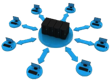I Can Present - Installing Version 2 to Your Mac
for OS X 10.9 - 10.14 ONLY
We apologise for this inconvenience, and would recommend you update your version of macOS to a version later than 10.14 and install I Can Present 3 for macOS.
If however you require a version to work on macOSX 10.13 or lower, then you will need to carefully follow these instructions.
Please note that you do not need a version 1 licence code for the installation process below.
1. Download Version 1 to your computer and install (you do not need to register this copy). Install the application. The installer may say that it is from an unidentified developer and will not install. This is normal for the older version. Go to your Settings control panel and choose, Security & Privacy, then Click the General tab and then the 'Open Anyway' option. (This installs resources that are also required by version 2.)
2. Next Download Version 2 of I Can Present.
3. Drag and Drop the I Can Present version 2 application directly to your Applications folder.
4. You will need Admin access rights to undertake this and may need to allow the App to run using the Security & Privacy panel in System Applications.
We are sorry for this inconvenience and remind users of I Can Present on macOS 10.15, 11, 12, 13 and 14 to download and use I Can Present 3

Version 2 Download
10.9 to 10.14 only

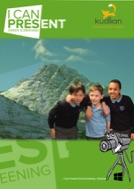
User Guide
10.9 to 10.14 only
Version 1 download