Support

June 2023 - "Very occasionally I am getting a crash when I am importing images".
The error report contains:
"System.OutOfMemoryException: Insufficient memory to continue the execution of the program.
at WindowsMediaLib.IWMWriter.AllocateSample(Int32 dwSampleSize, INSSBuffer& ppSample)"
We have investigated this and it seems to be an issue with the size of images used. Digital cameras nowadays are able to take exceptionally high resolution images and this contributes to them having a large file size. In a recent project we looked at, some of the images were over 14 Mb in size. This could cause I Can Present to crash.
Solution: We would advise you reduce the size of the image using a suitable application, we reduced them to half the original size and they loaded perfectly and this did not reduce the quality of the video presentation that was created.
We will investigate further:-
Original Image 14.6MB 5094 × 3400, Resolution 300 x 300
Reduced to 2547 x 1700, retained the resolution, file size reduced to 1.7MB
When I try and install I Can Present on Windows, nothing happens.
Make sure that you have downloaded the latest version and that the installer is on your computer.
Go to where the installer is located on your computer.
Right click the installer and from the menu that appears choose the 'Run as Administrator' (or similar) option.
I Can Present will then install
WINDOWS - When I try and export a movie, the application "falls over", reporting it can't find the VideoEncoding.dll
The New edition does not include Windows Media Player, Skype, or certain preinstalled media apps (Music, Video, Voice Recorder)
Solution: You need to install the 'Feature pack for windows'. Once installed 'I Can Present exporting worked.