GUIDE NOT OPENING in Chrome?
To configure Chrome to open PDF files, open to Settings > Privacy and Security > Site Settings > Additional Content Settings and choose "PDF Documents" from the menu that appears. Then, choose the "Open PDFs in Chrome" option.