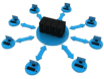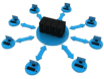Step 1: Check the prerequisites
I Can Present requires A PC Computer running Windows XP SP2 or later.
Windows XP requires .Net Framework 3.5 SP1, available as a free download from Microsoft's website. This should already be installed for Windows Vista and Windows 7.
30MB of free Hard Disk space.
Step 2: Locate .MSI file
the latest MSI installer from our servers. http://download.kudlian.net/icp2-windows-network
(If still using version 1, then you will need to upgrade to version 2. Please contact us)
Step 3: Generate an .MST
You need to generate an .MST (Microsoft Transform) file so that your registration details are copied to the client machines as part of the installation process. To do this, you will need to use our online tool, follow these steps:
Click on this link to open your browser and the MST tool.Select your product from the drop down menu
Enter your registration details.
Enter the network product key. The tool will not check whether your serial number is correct, so make sure you write it exactly as it appears on your registration card, including hyphens.
Click "Generate MST".