Have a question? We're happy to provide answers!
Browse through our most frequently asked questions and answers on our FAQ page below.
If you can't find the answer, then contact us.
Always ensure you are using the latest version - visit the download area.
Windows Network Install information. Please read.
Q. Does Ask Oscar work on Windows - YES?
Ask Oscar works on Windows10 and from Windows XP. You will however, need to turn off the 'Actors' in Windows 7. These are Microsoft Agents, remember the annoying paper clip there was in Word, and they do not display correctly on Windows 7. Turning them off does not in anyway compromise the functionality of Ask Oscar and most schools seem to turn them off anyway as they can be somewhat annoying!
By default the latest versions of Ask Oscar, from version 1.1.1 onwards, installs Ask Oscar with Actors turned off.
To turn off the actor, you need to access the Ask Oscar option panel.
Run Ask Oscar and then select the Actor Tab from the control panel and turn off Use Actor.
This makes a change to a registry setting in HKEY_CURRENT_USER/Software/Kudlian Software/Ask Oscar
The key change is to the UseActor key and changes it from True to False.